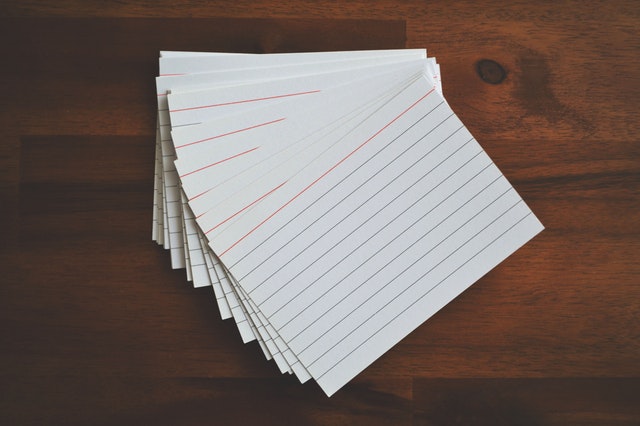by Tim Caviness | Oct 29, 2018 | Features
Let’s say you clicked the handy Email button in Jenesis Insurance Agency Management System. Let’s say you attached a document you had saved to your desktop. Then you hit send email and it’s on its way. After the fact, you need to go find that image...

by Tim Caviness | Nov 22, 2017 | Features
Jenesis Agency Management system provides you with a variety of reports to help you manage your information, including the Renewal (Paid In Full) Report. This provides you with a list of clients by date range that have renewal offers and have paid them in full. Step...

by Tim Caviness | Nov 21, 2017 | Features
Jenesis Agency Management System lets you link to carriers even from the Quote Control Screens. This saves time, improves efficiency and helps you optimize your information. To Link: Step 1: Open or Add your Quote Step 2: Click Company Suggestions Step 3: Highlight...

by Tim Caviness | Nov 17, 2017 | Features
Jenesis Agency Management System lets your search for your insurance clients in a number of ways including by Vehicle Identification Number (VIN). Step 1: Open Jenesis to Main Screen Step 2: Find the Advanced Search and Choose Vehicle VIN Step 3: Enter your...
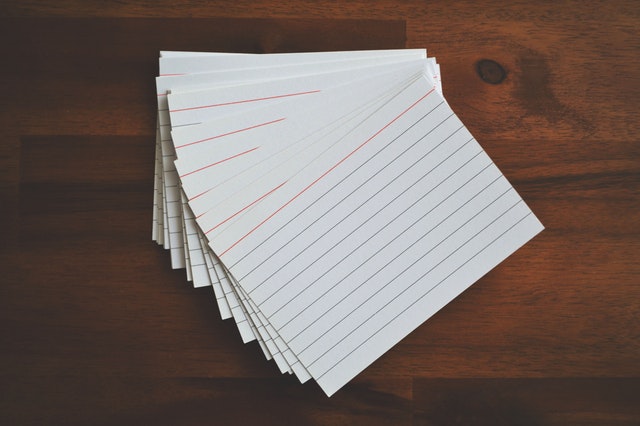
by Tim Caviness | Nov 15, 2017 | Features
Jenesis Agency Management System is designed to help you organize you task items through our handy Suspense Feature. You can also create Suspenses when you enter notes. Check out the video to learn more. Step 1: Open the Client or Policy you need to make a note on...