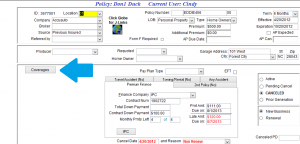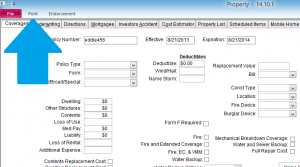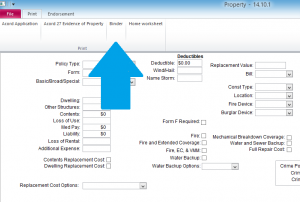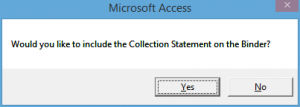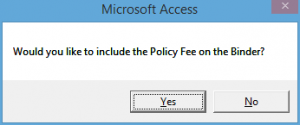Binders can be printed for Home or Mobile Home Personal lines policies. To print a Binder
- Access the policy
- Select the Coverages Tab
Choose the Print Option
Select Binder
Determine if you would like to Add the CollectionStatement and/or Include Fees on your Binder
Print the Document
Note: To close the Document hit “Close Print Preview”
← Faqs