This Post was Updated September 10, 2019 with new information.
While there are a lot of sites where you can get reviewed, the fact is the majority of search traffic comes from Google. For this reason, it makes more sense for an insurance agency to focus their efforts on Google Reviews before concentrating on Yelp, Yahoo or other review sites. Not only does having a good number of reviews help your rankings in Google Search, research shows that 88% of consumers trust reviews as much as personal recommendations.
Google Reviews are part of what’s called Google My Business. Google My Business is where you can submit the information that appears on Google Maps and in Google Search. Google will often show a series of businesses in the local search results in an area they call the “local pack”. Your potential customers will see things like your address, phone number and of course reviews. Not only do reviews help you with your click-through rate but they can also help your business appear in the local pack.
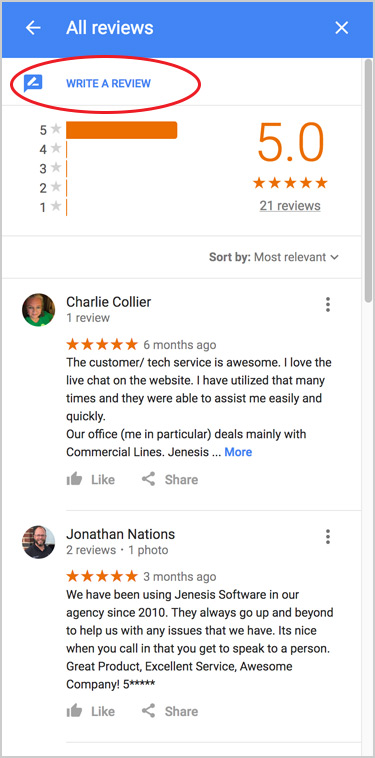 ASK FOR GOOGLE REVIEWS IN-PERSON
ASK FOR GOOGLE REVIEWS IN-PERSON
It’s okay to ask for reviews! Person-to-person requests are effective, especially when an employee spends a lot of time with a customer. After a policy is written, an employee can explain that a review via Google can help your business grow and improve. Keep a link to your Google Maps listing handy so you can cut, paste and send it to the customer in an email or text once you ask for the review. The “Write a Review” link is in the bar on the left side of a Google Maps listing.
SEND AN EMAIL BLAST ASKING CUSTOMERS TO REPLY WITH A RATING OF YOUR AGENCY
Another tactic for finding customers who’ll provide a Google Review is to send a simple email blast to all your customers asking them to rate your agency. In the copy of the blast, simply say something like “In an effort to provide great service, we would appreciate your feedback. Please rate our agency by replying to this email with a rating from 1 to 10 (with 10 being outstanding). We would also appreciate any other comments or suggestions as well”. Follow up with the customers who rate your agency highly and ask them to provide a Google Review. Be sure to send them your Google Review link to make it as easy as possible for them to take action and review your agency.
Email Signature
“Leave us a review on Google, we appreciate your feedback.” Adding a simple call to action like this in your default email signature can help generate Google reviews. Think about how many emails you send each month. Adding a link to your signature can be an easy way to get a boost in your review count.
Offer an Incentive to Employees
Offer an incentive to your employees to ask for reviews. Perhaps have a friendly contest within your agency to see who can get the most Google Reviews in a month. The winner gets a gift card or extra cash and is recognized for their efforts.
Respond to Reviews
This should be very obvious, but many businesses don’t respond to negative reviews. When a customer sees that the business owner regularly responds to feedback left on Google, they will be more inclined to want to share their feedback because they know someone will actually be reading it.
Conclusion
Generating reviews for your agency shouldn’t be a hard process. Keep it simple, remind your customers, and show them how to do it. Incorporating this into your marketing campaigns and communicating the importance across your organization is often all that’s needed to boost your search results and get you in the “local pack”.
How to Get Your Google Review Link
